All-or-None Reward
Oh Snap! We don't actually have this feature yet. But wouldn't it be AWESOME.
If you like the idea of creating a reward that ONLY charges the donors credit card once a minimum number of donors has been reached, then email us at info@fanangel.com
However, there is a Workaround!
Create a Pledge For Performance that mimics the All-or-None Reward like this:
- Navigate to the Campaign Admin
- Click the Challenges tab
- Click the +Add button
- Now you'll see 4 sub-tabs.
- On the Subject Tab, enter something like "The Team".
- Now click the "Challenge" sub-tab and enter "Selling 100 Tickets to the Pizza Night" for the Goal field.
- Now click the "Event" sub-tab. Remove the value in Event Date (by clicking the "x")
- Finally click the Defaults sub-tab and enter the cost of the event "Selected Pledge Amount".
- Click Save and you've created the Workaround for All-or-None rewards.