Printing and Depositing Your Check
Congratulations! You’ve received a check from FanAngel Foundation. Hopefully, you are happy with the results of your fundraiser. Now it’s time to get those funds in the bank.
Luckily, we use a service provided by Deluxe Checks that lets you print a regular paper check from your own computer. These printable checks cut down on certified mail, lost and canceled check fees, and you get your funds faster. Pretty awesome!
For the record, these are paper checks. You deposit these checks just like any other paper check: at the teller, via an ATM, or from your mobile phone. Many schools cannot accept electronic checks. These are NOT electronic checks.
To retrieve and print you paper check, follow these steps:
NOTE: YOU MUST DOWNLOAD THE PDF, THEN PRINT THE CHECK.
1) Check your inbox and find the email from app@echecks.com (“FanAngel Foundation”) with the subject starting “Here’s your check from FanAngel…”
2) Click the Open this Check button in the email. If you have pop-up blockers on or similar limitations, use the full link later in the email and copy/paste it into your browser. The link will start with https://my.echecks.com/check_retrievals/.
3) This link takes you to the Deluxe Checks login. You must create a login profile to retrieve the check (you can reuse it every fundraiser).
Once you are logged in, you’ll be taken to the instruction/info page for your check. This is NOT your check. (Ignore the printed on this sample - yours will not show that until it has been printed).
4) Now, just click on ‘Print Now’, then your PDF of your check will pop up in another tab in your browser. Please download the check and reopen on your computer with your PDF viewer.
Then, do File -> Print or the PDF print buttons to send it to the printer. Then, just cut along the dotted line and deposit like any other paper check.
That’s it! Fast and efficient. Now you can get back to more important things! Thanks for trusting FanAngel with your fundraising needs.