News and Campaign Updates
Community building is a central facet of running a successful fundraising campaign. Even without the team and sports aspects of most FanAngel campaigns, keeping your donors in the loop makes them feel they are part of the cause...which means they will also be more likely to spread the word.
Consider the following types of updates:
- Progress on how the fundraising is going.
- Ask donors to share.
- Update donors on how the money is being spent. If this can be staged, then even better.
- Update on how the money has made a difference.
- Update on additional rewards, auctions, events.
If your FanAngel campaign is for a team or player, then you have double the content to share. Consider the following types of updates:
- Team roster finalized (try outs, level, etc.)
- Schedule set.
- Game previews
- Scores and game summaries.
Sending a news update is extremely easy:
- Navigate to the Admin page for the campaign.
- Click the Updates tab
- Click +Add
- Enter a Headline, Story (which can embed images and video inline).
- Add any photos for a carousel above the news update.
- If the campaign's subject is a Team or Player, you will have the option to simultaneously post to the Team or Player page.
- Click Save