Joining a Fundraiser
Join your group’s fundraiser
The below tutorials are walk-throughs of how to create your profile, add a photo, and add email addresses.
Following these instructions will enhance your group's ability to raise funds using a personalized fundraising page with emails and our advanced automation and tracking.
Follow the same steps when using a computer as these steps on the phone.
These are the steps for returning participants to copy invites from previous campaigns.
SENDING TEXTS
This video shows how to send text messages quickly and easily to potential donors with our new click-to-send feature. Note: We have always highly recommended leveraging outreach via email which consistently outperforms text messaging alone.
We can no longer send texts on your behalf. A new FCC ban enacted this in July 2023 has some hefty fines that they are enforcing on all unsolicited 3rd party texts. We have made several improvements to make it easy for our participants to send text messages using their own phone numbers. We believe texts coming from a participant's personal phone number will actually improve donation rates.
We set up so that your participants can still notify donors by text -- but by their own messaging app from using the join link on their phone. You can also use the same paste info into a brand new message too.